Frequently Asked Questions
Find quick answers to the most common questions about Cosmos Wallet.
Cosmos Wallet is a secure, multi-chain cryptocurrency wallet designed specifically for the Cosmos ecosystem. It allows you to store, send, receive, and stake tokens across 50+ interconnected blockchains using the Inter-Blockchain Communication (IBC) protocol.
Download and install Cosmos Wallet, then select "Create New Wallet". You'll be given a 24-word seed phrase - write this down and store it safely. This phrase is the only way to recover your wallet if you lose access.
To import an existing wallet, select "Import Wallet" when setting up Cosmos Wallet. Enter your 24-word seed phrase or upload your keystore file. Make sure you have the correct phrase and password before proceeding.
Cosmos Wallet supports 50+ networks including Cosmos Hub, Osmosis, Juno, Secret Network, Terra, Stargaze, Evmos, OmniFlix, and many more. All IBC-enabled blockchains are compatible with our wallet.
Yes, Cosmos Wallet employs industry-leading security measures including end-to-end encryption, secure key storage, hardware wallet integration, and regular security audits. Your private keys never leave your device and are encrypted with your password.
Unfortunately, if you lose your seed phrase and don't have access to your wallet, your funds cannot be recovered. This is why it's crucial to write down your seed phrase and store it in multiple secure locations when creating your wallet.
Yes, Cosmos Wallet fully supports Ledger and Trezor hardware wallets. You can connect your hardware wallet to enjoy the security of cold storage while accessing all wallet features including staking and IBC transfers.
Yes! Cosmos Wallet has built-in staking features for all supported networks. You can stake your tokens, choose validators, claim rewards, and manage your delegations directly from the wallet interface.
IBC (Inter-Blockchain Communication) transfers allow you to move assets between different blockchains in the Cosmos ecosystem. Simply select the source and destination chains, enter the amount, and Cosmos Wallet handles the complex routing automatically.
Absolutely! Cosmos Wallet seamlessly integrates with major DeFi protocols like Osmosis DEX, Mars Protocol, JunoSwap, and many others. You can trade, provide liquidity, and earn yield directly from the wallet.
Yes, Cosmos Wallet fully supports NFTs across multiple networks including Stargaze, OmniFlix, and Juno. You can view, send, receive, and manage your NFT collections directly within the wallet.
If your transaction appears stuck, first check the network status on our status page. Most delays are due to network congestion. You can also try refreshing the wallet or restarting the application. If the issue persists, contact our support team.
Balance display issues can occur due to network connectivity problems or RPC server issues. Try refreshing the wallet, switching to a different network RPC endpoint in settings, or restarting the application. Your funds are always safe on the blockchain.
Network connection issues can be caused by RPC endpoint problems or network maintenance. Check the network status, try switching RPC endpoints in settings, or wait a few minutes and try again. You can also check our Discord for real-time updates.