Download Cosmos Wallet
Available for all major platforms. Choose your operating system and start your interchain journey today.
Installation Guide
Download the Installer
Click the Windows download button above to download the .exe installer file.
Run the Installer
Double-click the downloaded file and follow the installation wizard. You may need to allow the app to run if Windows shows a security warning.
Launch Cosmos Wallet
Find Cosmos Wallet in your Start menu or desktop shortcut and launch the application.
Create or Import Wallet
Create a new wallet or import an existing one using your seed phrase.
Download the DMG File
Click the macOS download button to download the .dmg installer file for your Mac.
Mount and Install
Open the .dmg file and drag Cosmos Wallet to your Applications folder.
Allow Installation
If macOS blocks the app, go to System Preferences > Security & Privacy and click "Open Anyway".
Start Using
Launch Cosmos Wallet from Applications and set up your wallet.
Download Package
Download the .deb package for Ubuntu/Debian or .rpm for Red Hat/Fedora based systems.
Install via Package Manager
Ubuntu/Debian: sudo dpkg -i cosmos-wallet_2.4.1_amd64.deb
Red Hat/Fedora: sudo rpm -i cosmos-wallet-2.4.1.x86_64.rpm
Resolve Dependencies
If there are missing dependencies, run sudo apt-get install -f on Ubuntu or sudo dnf install cosmos-wallet on Fedora.
Launch Application
Find Cosmos Wallet in your applications menu or run cosmos-wallet from terminal.
Connect Your Desktop Wallet
Cosmos Wallet is a desktop application for Linux, macOS, and Windows — with built-in support for connecting to web platforms. Use it to interact with Cosmos dApps directly from your computer.
 Cosmos Wallet
Cosmos Wallet
System Requirements
Windows
- Windows 10 (version 1903) or later
- 64-bit processor and OS
- 4 GB RAM minimum (8 GB recommended)
- 500 MB available disk space
- Internet connection required
macOS
- macOS 10.15 (Catalina) or later
- Apple Silicon (M1/M2) or Intel processor
- 4 GB RAM minimum (8 GB recommended)
- 500 MB available disk space
- Internet connection required
Linux
- Ubuntu 18.04 or equivalent
- 64-bit x86_64 processor
- 4 GB RAM minimum (8 GB recommended)
- 500 MB available disk space
- GTK 3 and GLib 2.0 libraries
Having Trouble Installing?
Check our documentation for setup guides, or reach out to the community if you run into problems on Linux, macOS, or Windows.