System Requirements
Operating System: Windows 10+, macOS 10.15+, Ubuntu 18.04+
RAM: 4GB minimum, 8GB recommended
Storage: 500MB available space
Network: Internet connection requiredDownload and Install
Download the appropriate installer for your operating system:
Download Installer
Visit the download page and select your operating system.
Run Installation
Execute the downloaded file and follow the installation wizard.
Launch Application
Start Cosmos Wallet from your applications menu or desktop shortcut.
First-Time Setup
After installation, follow the steps depending on your operating system
Launch Cosmos Wallet from the Start Menu or desktop shortcut.
Choose Create New Wallet or Restore Wallet.
If creating a new wallet, carefully write down the recovery phrase.
Set a strong password to protect local access.Open the .dmg file and drag Cosmos Wallet into Applications.
Launch from Launchpad or Finder.
On first run, choose Create New Wallet or Restore Wallet.
Back up your recovery phrase securely.
Create a password for app access.Download the .AppImage or .deb package.
For AppImage: chmod +x cosmos-wallet.AppImage
Launch from terminal or app menu.
Select Create New Wallet or Restore Wallet.
Save your recovery phrase offline and set a strong password.Verification
To confirm that installation and setup were successful, check the following:
Step 1 – Application Launch
- Open Cosmos Wallet without errors or crashes.
- The home screen should display wallet creation/restore options.
Step 2 – Version Check
- Navigate to Settings → About
- Confirm the version number matches the official release page.
Step 3 – Network Status
- Ensure the status indicator shows Connected to Cosmos Hub or another chain.
- If offline, check firewall, proxy, or VPN settings.
Step 4 – Test Account (Optional)
- Create a new wallet and verify that an address is generated.
- Transactions can be tested later once funds are added.
Troubleshooting
If you encounter issues during installation or first launch, try the following:
Installer won’t run
- Windows: Right-click → Run as Administrator
- macOS: Allow the app in System Preferences → Security & Privacy
- Linux: Ensure executable permissions with chmod +x.
Application won’t launch
- Confirm your system meets minimum OS requirements.
- Update GPU drivers if running on Linux.
No network connection
- Verify your internet is active and firewall allows Cosmos Wallet.
- Check if your VPN/proxy is interfering.
Corrupted files
- Redownload the installer from the [official page].
- Avoid third-party downloads to prevent tampering.